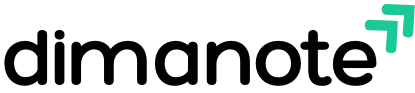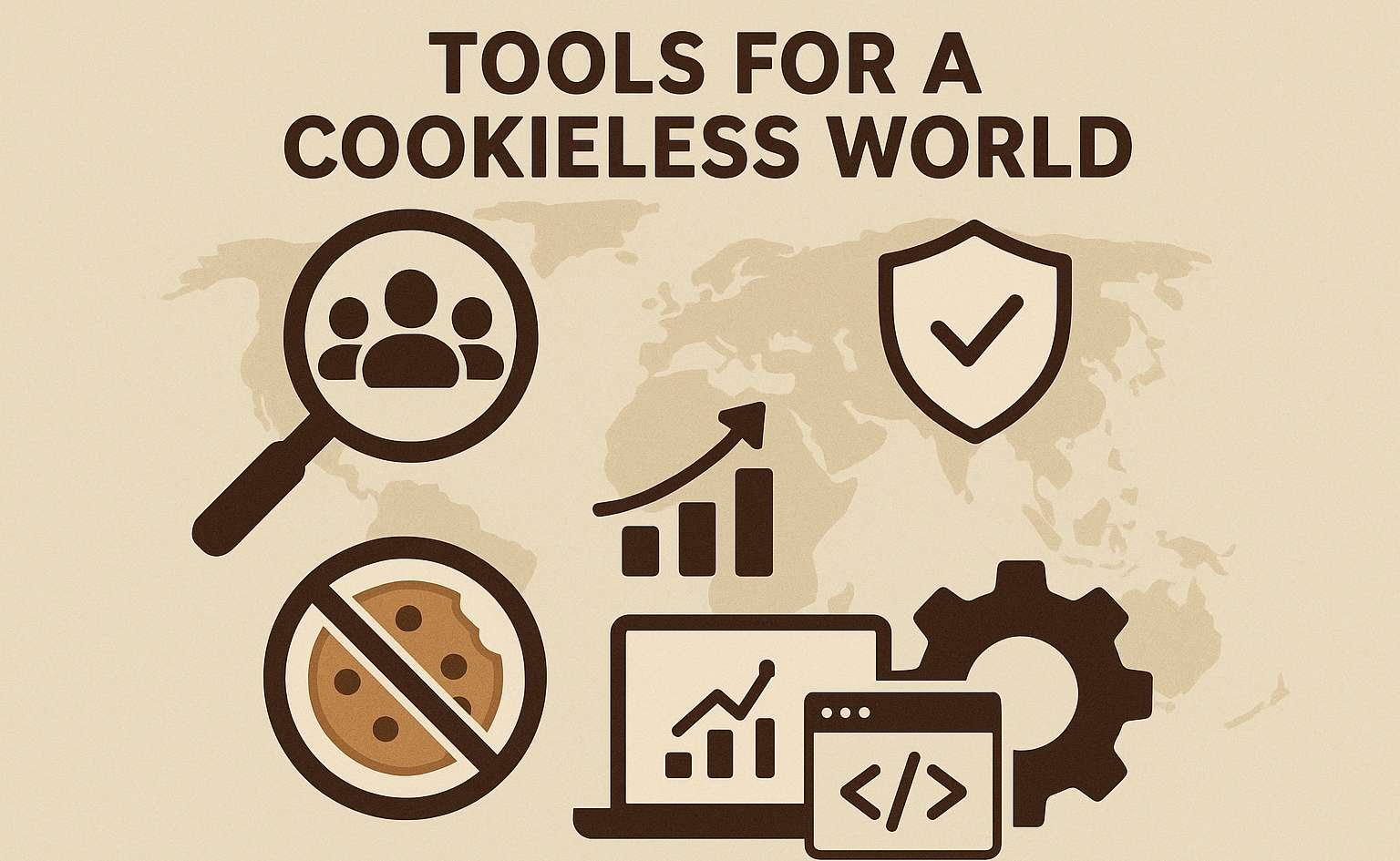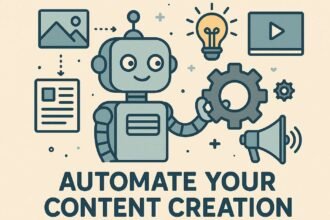Introduction
Consists of two parts, The first addresses why cookies break—typically due to a change on the domain where a request originates rather than on the target domain. The second explains how to diagnose the specific issue tailored to the user experience being disrupted. These elements are framed by an overview of the different factors that can cause cookies to break and subsequently a design strategy to mitigate such issues. Overall, understanding why cookies break is essential to avoid unwanted problems associated with authentication, personalization, and analytics.
The common explanation for broken cookies—from an end-user perspective—is that they stopped being sent to the server. There are a number of reasons this may occur, but they can usually be categorized under one of the following headings: cookies sent to a different server than the one that set them; changes to the SameSite setting; exceeding size limits; blocklists for third-party cookies; mismanagement of the cookie; changes to browser privacy policies.
Why this topic matters in web development and user experience
A cookie is a key/value store whose content is defined by developers and shared with browsers to improve the user experience when browsing a site. It serves several important roles. Cookies are often used to persist authentication sessions; therefore, when a user returns to a site, they remain logged in. Cookies can also be used to remember items in a user’s shopping cart for future visits, or to infect web browsers with tracking identifiers that follow the user from site to site and allow third-party analytics companies to profile user activity across the major internet properties.
Cookie breakage—and the resulting loss of these important user experiences—manifests itself in multiple ways. When a user returns to a site and is no longer authenticated, that’s cookie breakage. When they lose their shopping cart between sessions, that’s cookie breakage. When website analytics report diminished activity on a site with no decline in traffic, that too is cookie breakage. Understanding why these user experiences break is important both from a user experience perspective and from a diagnostic perspective.
The Anatomy of a Cookie
Cookies are small bits of data, usually in the form of key-value pairs, transferred from the server to the user’s browser. On subsequent requests to the same server, the browser sends back the cookies matching the request’s domain. The server can use the cookie data to determine the identity of the user and customize the response. Cookies can also be set by third-party providers, allowing them to collect data in the user’s browser that can be used across the web.
Cookies can be classified by their lifespan (session vs. persistent), domain and path scope, and special attributes (SameSite, Secure, HTTPOnly). Session cookies last until the browser is closed, while persistent cookies are retained according to their expiry time. Cookies created by the server can define a domain name and a path prefix. Cookies set without domain and path attributes can only be sent to the same domain and path from where they originated. Cookies with the SameSite attribute specify whether they can be sent with cross-domain requests, while Secure cookies can only be sent over HTTPS connections. Similarly, HTTPOnly cookies can only be accessed through HTTP requests by the server without exposing them to client-side JavaScript.
The attributes of a cookie impact its use and function, and an understanding of how they contribute to cookie behavior is essential for developers and testers. Cookie behavior was altered in browsers in early 2020 with regards to third-party cookies and the SameSite attribute, as discussed in the section “SameSite Changes”. Cookies can be broken when the requirement of an attribute is not met, and impacts can be observed in authentication, personalization/cart handling, and analytics. Details of cookie breaking, impact, and diagnostic checks flow from the attributes of the cookies and are therefore broadly discussed in the subsequently following section “Why Cookies Break”.
Types of cookies (session, persistent, HTTPOnly, Secure)
Cookies can be persistent or session. Session cookies are automatically deleted when a browser session ends. Persistent cookies remain valid until their expiry date (if set) or are deleted by the user (in cookie management). Secure cookies are only sent over HTTPS, while HTTPOnly cookies are not accessible from JavaScript, providing some protection against XSS attacks. The SameSite attribute can be set to Lax, Strict, or None (the latter requiring Secure). By controlling the above attributes, developers set expectations regarding the persistence of cookie data, its availability for third-party requests, and the security protection that the cookie will receive during transmission.
Cookies can be used for a variety of purposes such as user authentication, user personalization, user behavior tracking, server-side request handling, and server-side request treatment. Broken cookies can lead to authentication re-prompts, loss of user preferences, failure to populate shopping carts, and inaccurate or missing traffic analytics. The subsequent section, “The Impact of Broken Cookies”, explores which classes of cookies are broken by the impacts covered, allowing a developer to identify any issues before initiating a diagnosis.
Common cookie attributes and their roles
Cookies can be informative or insecure, subdomain-specific or comprehensive, enduring or fleeting. With so many functional options, cookie designers often can’t predict how a given cookie will behave over time. For example, recent security and privacy changes have caused legit cookies to go MIA. Support teams for frameworks like Firebase and Segment have shared reports of increased user churn these past few months. _”Almost everywhere we’ve implemented cookies for tracking purposes”_, they explain, _”the cookies have stopped working… We see a lot of ‘guest carts’ (users who drop off before ever signing up or logging in) as well as untracked returning users.”_
Many cookie-related issues in web applications arise from breakage caused by hidden aspects of cookie scope, behavior, and management. To mitigate these problems, three areas warrant special focus: persistent cookies and their role in user authentication and personalization; third-party cookie-use and privacy considerations; and key attributes that drive normal shore up cooking-edge behaviors, support secure communications, and enable access from JavaScript or other non-HTTP environments. Understanding these concepts will increase awareness of potential breakage and highlight mitigation approaches. Diagnostics based on these considerations then support cookie-behavior persistence.
Why Cookies Break: Core Causes
Broken cookies can be traced back to several related causes, each of which is easy to diagnose if the terminology is understood before the cookie-breaking impacts are considered. The misapplication of domain and path scope is the classic trap for the unwary. Changes to the SameSite cookie attribute in 2020 led to new breakage modes that demand attention, especially in the cases of bloat, third-party cookies, and misconfiguration. Finally, privacy-related browser updates have added additional breakage foreshadowing steps. The specific terminologies that hint at all of these issues—domain mismatch, SameSite Lax vs. SameSite Strict, exceeding cookie-size limits, the use of third-party cookies, and various kinds of misconfigurations—are used explicitly here for clarity.
The first two causes are linked because of their direct relationship to cookie domains and SameSite behavior. Every cookie has domain and path attributes that define the subset of URLs to which a cookie is sent and therefore the set of domains for which a cookie is expected to be present. If these attributes are not set as expected by the user, the cookie may break. The SameSite attribute offers some protection from cross-site-request-forgery (CSRF) attacks by controlling when cookies are sent with cross-site requests. Cookies with the SameSite=None attribute are sent for cross-site requests, making them vulnerable to CSRF; therefore, the SameSite=None attribute must always be specified with the Secure attribute, meaning that the cookie can only be sent over a secure connection. Browsers began enforcing this restriction starting in 2020.
Domain and path scope mismatches
The most fundamental reason cookies break is that their inclusion and exclusion are governed by the cookie’s domain and path scopes. A Cookie can be served only from the domain(s) specified in the cookie’s Domain attribute, or, if that attribute is absent, from the domain of the initiator of the request. Furthermore, cookies can be sent only on requests for URLs whose path starts with the path specified in the cookie’s Path attribute. The target domain and path of a cookie can easily be overlooked when a web application spans multiple domains or paths.
Cookies must belong to the same domain and must share a common path (i.e., the left-most path component) in order to be sent together. For example, if a user logs in to example.com and the resulting cookie is scoped to example.com, then that cookie will not be present on requests to shop.example.com or mail.example.com, and likewise books.example.com cannot access example.com’s cookies. Furthermore, when examples.com.com is assigned a third-party cookie, these cookies are not sent to example.com.
SameSite policy changes and enforcement
The already complex management of cookies that depend on the SameSite attribute for cross-site requests has become significantly more challenging during the past few years. Since February 2020, Google and Chromium-based browsers have required cookies without a defined SameSite attribute to be treated as SameSite=Lax. In early 2022, an update to the Chrome web browser enforced the SameSite cookie behavior that Google had previously suggested. Also in 2022, Mozilla added a warning message in Firefox, advising users to remove lax cookies from pop-ups and redirects and introducing additional precautions in Firefox 96. Starting with Chrome version 115 (released July 2022), cookie requests across different sites are blocked if both sites are using Secure cookies and there is no SameSite=None attribute. With these changes and the broad dissemination of a reduction in SameSite=NoSameSiteWithFallback, the outlook for lagging cookies with SameSite=None and lax appears grim.
Similar to increased cookie size requirements, lagging cookies severely limit the degree of-personalization achievable with these cookies. In terms of factors outside the control of site owners or operators, alarmingly high rates of Request for Comment 6265 compliance among the most frequently contacted sites reported by Cloudflare indicate that an undisclosed proportion of bad actors use pop-ups and redirects to set SameSite=Lax cookies. In practice, this bloat increases the frequency of rejection by the storage quota and reduces the likelihood of cookie transmission, resulting in broken user flows.
3.3. Size limits and cookie bloat
Cookies are limited in size to 4096 bytes. A browser usually enforces a lower per domain cookie. Since every domain has its own personalized cookies, it is logical to enforce a limit that is shared across cookies for each domain. Browser authors decided that 20 cookies per domain keeps the web from getting out of control. A few of the common browser HiJackers try to get around this by accessing cookies from any domain and making their own adjustment.
Browsers also have a limit on how many cookies can be sent in a HTTP message. Most cited limits are around 300 cookies. If you hit any of these limits minimum cookie compression should be considered.
Third-party cookies and tracking prevention
Since the paradigm shift initiated by Apple’s Intelligent Tracking Prevention (ITP) in 2017, all major browser vendors have iterated on their strategies to provide a counterweight to intrusive and deceptive tracking. The most common control users experience is the blocking of third-party cookies and storage access.
— Third-party Cookies: Cookies set by a domain different from that of the currently shown webpage. These cookies belong to content (such as advertisement or tracking analytics) integrated into the webpage. Their access can be controlled using a browser’s settings or by browser features (like the Intelligent Tracking Prevention).
Browser Updates: The original strategies by Apple, Google, and Mozilla allowed or blocked third-party cookies using the SameSite cookie attribute value “None”. Since then, they explored multiple methods and mitigations. In these approaches, browsers block storage, including Third-party Cookies, for resource cross-requests from third-party contexts. However, browsers can still restore access after user actions like clicking, tapping, or hovering, but only if they trust the website. The criteria to define trust and the de facto standard method to define it differ between the browsers, hence website testing remains crucial.
These user- or behavior-consent-driven decisions prevent all analytics of users (but for those who actively take such actions). Since this is a feature primarily for privacy preservation, it is often applied even for privacy-related content like cookie consent pop-ups and user-preferences storing. These restrictions can severely impact user experience if the website capability to degrade gracefully is not included in the design.
Secure and HTTPOnly attribute misconfigurations
The Secure attribute disallows cookies over an insecure connection. Such cookies will not be included in requests made over HTTP, leading to incomplete execution of the web application. Consider an online shop with user accounts. When the user logs in, the shopping cart is saved in a user-specific session. If the user decides to place an order, a step during the process redirects them to a payment service that uses a non-secure connection. If the cookie that saves the session identifier has the Secure attribute set, the cookie will not be transmitted to the payment service. Consequently, the user will have to enter their cart items and information again.
The HTTPOnly attribute disallows access to the cookie via JavaScript (document.cookie). If a session cookie has the HTTPOnly attribute set and an attacker loads an exploit page in the same browser as the online shop and leverages a cross-site scripting vulnerability in the shop, the session cookie will still be sent with all requests but it cannot retrieve it using document.cookie. These cookies will not be broken; they just add protection against exploitation.
Browser privacy updates and user controls
Several browsers now include (or plan to introduce) new privacy features that modify how cookies operate. For instance, Safari’s Intelligent Tracking Prevention and Firefox’s Enhanced Tracking Protection implement cross-site cookie restrictions and cookie-blocking policies, primarily focused on preventing unwanted tracking. However, these protections may inadvertently break functionality, such as logging in to a site with a Facebook account and then switching to the site itself. In these cases, implementing a site-specific cookie policy notice and/or dialog appears advisable.
Additional updates provide users with greater control over cookie behavior. The site-setting capabilities now available in almost every major browser enable detailed customization of features such as cookies and JavaScript on a per-site basis. Furthermore, both Safari and Chrome have begun incorporating user-accessible lists that allow users to see which sites are using cookies and other tracking techniques, with blocking options also available in Safari.
Impact of Broken Cookies
An understanding of the causes of cookie breakage elucidates the web pages that suffer. Broken cookies most directly affect authentication, though they can also thwart personalization and analytics—three functions central to many modern websites. Authentication cookies breaking first and foremost presents an obvious usability issue, as repeated logins impede continuity of use. The impact on personalization is equally severe. Shopping carts that do not persist between pages limit a user’s ability to configure an order and also diminish a site’s attractiveness. Superficially simple, these effects stem from the loss of session variables in ASP-like languages. Lastly, failure to send tracking cookies reintroduces the limitation of HTTP and prevents the analysis of user behaviors across a series of requests. If a page appears to send the correct headers yet still breaks cookies, then investigating whether tracking requests succeed is a useful, if unglamorous, debugging step.
A cookie may break for a number of reasons: the domain does not match, SameSite is set to Lax or Strict when it should not be, the total cookie size exceeds browser limits, it is being used as a third-party cookie, it has been misconfigured or corrupted somehow, or the introduction of controls around third-party tracking (for example, by Safari and Firefox) has inadvertently or incorrectly removed it. Some implications of these causes have already been covered. Breaching the domain is the most common source of broken cookies; they must always be sent within their specified domain scope, and this scope is systematically wiped for all domains other than the cookie issuer during Third-Party Cookie Breakage. Clearly, values set from non-matching domains have no effect whatsoever.
Authentication and session management failures
A major impact of broken cookies is the loss of user authentication or authorization and the maintenance of user sessions, for instance, back-end servers or databases that do not require user account connection. Web applications that do not support user account creation or do not allow users to store items in a shopping cart without authentication create a developer experience that is not ideal. In these scenarios, broken cookies or non-compliance with SameSite set cookies on stateful session managements will certainly prevent users from authenticating or creating an account.
Even if the Web application does support user accounts and cookies work, the use of the web application without authentication is lost because the cookies used are set with the SameSite attribute as Strict. As soon as the user authenticates and the cookies are set with SameSite=Lax (the default provided by browsers), in environments that do not have a cookie consent implemented in a proper way, the cookies can continuously break due to invalid consent or acceptance of third-party advertising or tracking cookies.
Personalization and cart continuity in ecommerce
Online stores personalize the browsing experience and use shopping carts to boost conversion rates. Because of cookie breakage, an unauthenticated user may see a different product display each time they reload the page, and any items in the shopping cart may disappear before checking out. Users expect browsing continuity, and retailers expect high abandonment rates to correlate with poor user experience. Retailers may therefore gain or lose sales from such cookies, and deviance from expectations leads to discontent and a lack of trust. Diagnosing cookie breakage in this context requires special attention to the front end, especially the headers that send the cookies to the store.
Cookies for authentication and personalization can grow excessively large. The combined size of all cookies sent on a request must be much smaller than the typical maximum transfer unit for the transmission control protocol. Cookies can also reach the configured maximum size per cookie. When bloat affects Only Secure cookies, affected requests to non-secure origins may silently drop all cookie data without warning, alert, or log entry. Excessively large or numerous cookies on the return path can send the browser into an infinite loop for loading a target resource. Whenever they finally reach the target resource, requests can silently accept any cache-busting query parameters. The best mitigation combines web design choices that minimize cookie use with web server choices that keep cookie use lightweight.
4.3. Analytic accuracy and user behavior tracking
Analytics bear the brunt of cookie breakage, often in ways that go unnoticed until crucial web-browsing metrics suddenly change for the worse. Observed browsing patterns need not be perfect or complete, only relatively accurate; they develop and become solid over time. Wrong turns by users can mislead interpretation, yet poor action choice is part of the human condition. Sufficient mass tends to smooth any outliers. Just as a claim of cookie independence can only be approximately true for a user’s long-term behavior, a best-fit view of actual interactions ultimately waxes and wanes.
Indeed, cookie remnants from prior visits may be causing aberrance rather than improving analytics accuracy. For example, simple-site cookies written on visit with no explicit delete can last for weeks or years, leaking a return to self-history and/or repeat view for each future visit—all unaccounted for in the patchwork persistence now so commonly adopted. Why? Because advertisers established and repeatedly served up this highly visible cross-site failing, and left users no real choice when asked—-better to explore this site than reading nothing. Merchants, marketers, and online services must learn from the mistakes made in practical deductive logic support, and discern why. If products are evergreen, and there’s little follow-on wow factor, then simplistically broadening visibility has served a purpose. But if products are time-sensitive and non-duplicatable, such simple-site cookies are a simple act of suicide. Web administrators must learn to balance marketing visibility against actual targeting of the target audience.
Diagnosing Cookie Breakage
Diagnosing cookie breakage involves probing for issues that undermine frontend or cross-site functionality. Frontend clients should check the set-cookie and cookie headers to verify expected cookie values. Response headers can be viewed manually in the web server logs, while browser developer tools show the full response for both the current domain and third-party frames in the network tab. The dev tools cookies tab reveals existing cookies and their attributes, indicating possible causes of breakage. On the backend, session stores and relevant configuration files should be consulted. If a specific cookie breaks under certain circumstances, the associated request/response cycle should be tested independently.
Cross-site issues require special attention, as dev tools reveal only cookies associated with the current domain. A dedicated user agent, or command-line tools like curl or wget, can provide a complete overview. Diagnosing cookie breakage is successful if the cause can be replicated by re-creating the request/response cycle (possibly in a different tool) and comparing the cookie states. Previous sections outlined how different types of breakage affect authentication, personalization, and analytics, guiding testing efforts toward the problem areas.
Frontend checks: HTTP headers, cookie attributes, and dev tools
Diagnosing cookie breakage requires first-hand inspection of the cookies themselves and the HTTP requests and responses that set and read them. Three general checks guide this process. The first set of checks inspects individual cookie attributes and the HTTP headers of request and response messages. Checking the development tools is the second step: these tools provide crucial information on how cookies are being sent and received. Finally, confirming behavior with manual tests addresses any edge cases that may not be clear from the first two checks. The result is a set of reproducible manual checks that probe the behavior predicted by the previous sections on cookie breakage and impact.
Cookie testing starts with careful inspection of the cookie attributes and relevant HTTP headers, such as Set-Cookie and Cookie. Certain combinations of attributes are well known to cause problem, and do so on a wide variety of sites. Requests and responses for cookie operations are typically the focus but checking other attributes—such as the path and name—is also beneficial. Cookie de-bloat is another common mitigation approach, and any cookie bloat threshold is a good candidate for examination. Development tools that log or display every request and response in detail speed these checks.
Backend considerations: session stores and cookie configuration
The cookie attributes set at creation ultimately determine how they will be received by the user agent for each subsequent request, along with the cookies in the request itself. However, they may not guarantee a session after transfer to the server back-end, as many web applications rely on additional session storage for full account management instead of exclusively using cookies. Some systems register new users into a session store automatically, while others only admit registered users after validating their account with a user name and password. Other approaches check user credentials against a database, always re-entering the credentials into the session store upon successful login. Duplicate accounts may be allowed to exist in the database but are rejected throughout the user session in session-based systems if users attempt to log in multiple times with different browsers or devices. Any transfer of size-sensitive content, such as shopping carts, requires additional design considerations if implemented at the back-end.
When a cookie is flagged as HTTPOnly or Secure, the browser marks the cookie with a red asterisk or a rusty lock on its local copy, displaying such indicators in user-agent developer tools or within the user-agent address bar during cookie transmission. Applications only access HTTPOnly cookies via the HTTP protocol and use these cookies mainly for user session management, as doing so reduces the risk of cross-site script (XSS) attacks. Developers deter cookie breakage by storing large session stores externally in databases and cloud services instead of in server-side cookies and degrading gracefully if HTTPOnly or Secure cookies are absent at the user’s end. Other aspects of web privacy and security affect how applications, sites, and services utilize cookies as well.
Cross-site and cross-domain debugging techniques
As previously noted, cookie-related issues are most troublesome when they affect sites outside of your control, such as analytics or advertising services. Unfortunately, diagnosing such problems can be challenging. Browsers offer fewer debugging tools for third-party contexts than first-party ones, and cookies set by other domains cannot be viewed via the built-in developer tools.
Whenever a cookie is not appearing as expected, simple reproduction is often sufficient to confirm that something is wrong. Using a domain that is neither the current site nor the cookie’s origin site makes reproduction easy; just use a freshly opened tab in a different browser (or incognito window), go to the page that generates the request in question, and inspect the relevant request/response. Otherwise, an incognito window will allow you to quickly rule out case-specific issues (like omitted headers or Cached Errors) that might otherwise mislead you. Any issues encountered here should then be confirmed via the methods described earlier.
Strategies to Mitigate Breakage
Designing cookies to avoid breakage is straightforward for a well-engineered application that gracefully handles typical issues. Cookies should be scoped to an appropriate domain and path. Authentication tokens must retain server-side sessions with tolerably short-lived keys. A design that avoids and/or gracefully degrades across CSRF protection should be implemented. Cookie attributes should balance convenience and security. Third-party cookies should not require extensive lengths or sizes. Diagnosing broken cookies should follow the steps outlined prior and trigger appropriate fixes.
Avoid Cookie Breakage by Careful Design. Cookies should typically be scoped to the minimal domain and path. This is especially true for authentication tokens, which should have a central server-side session store. Such stores allow short-lived tokens so that an attack would gain access to only a small number of requests. Where CSRF protection is warranted, an anti-CSRF cookie should generally be exchanged for a much less-useful “dummy” cookie that degrades behavior only slightly. If behavior must be preserved for unauthenticated users, an anti-CSRF token can be generated in-browser and validated directly, which does not require a CSRF-protection cookie.
Cookie attributes should be applied in accordance with their specific purpose. Secure is appropriate for all login pages and for pages transmitting sensitive data. It is also wise to mark any cookie that need not be accessed via JavaScript with the HTTPOnly attribute. While there is a risk of increased loss if SameSite attributes are omitted, this risk is normally justifiable given the natural evolution of web applications and knowledge regarding the Lax value. The following cookies should usually be exempted from the Lax restriction: anti-CSRF tokens, any other cookies essential for privacy-preserving zones, and any third-party cookies essential for providing the page’s core functionality. Finally, cookies should be kept deliberately under a reasonable length (recommended 32 bytes) and size (recommended 300 bytes or less) limit. Such limits guard against breakage by privacy updates and browser behavior beyond the developer’s knowledge. Monitoring the total set of cookies sent with each request provides a good detection mechanism for exceeding these limits.
Best practices for cookie design and scope
Designing cookies with consideration of scope and degradation paths is essential for improving reliability. For first-party cookies, keeping domain and path scopes as restrictive as possible is highly recommended. Doing so reduces the number of requests that would send an unacceptably large cookie and decreases the chance of overwriting an existing cookie with the same name. The cookie bloat discussed in the previous section can be reduced even further by controlling how many cookies are set. For example, storing the user’s sitemap in a single cookie can override sending multiple cookies to indicate the user’s topic and browsing phase through individual cookies. In addition to these optimizations, it is also best to soften personalization and segmentation strategies so they are not entirely reliant on cookies. Such degradation strategies ensure the application is still usable even when the cookies are not being sent or create highly degenerate states that shouldn’t normally occur.
As currently recommended, SameSite attributes should no longer be set to lax for CSRF-sensitive cookies and should be set to strict when possible. Secure and HTTPOnly attributes should be set on all authentication and session cookies. Support for third-party cookies should be re-evaluated and minimized. Techniques like session tokens in URLs should only be used when absolutely necessary. Lastly, third-party cookies should only be used for serving content that the user has explicitly consented to share with other parties and should only be limited to consented domains.
Graceful degradation and alternative storage (localStorage, sessionStorage)
Enabling cookies to remain useful in as many conditions as possible requires an acknowledgment of their limitations. Cookies can become broken for many users, whether through factors that are often outside the control of developers—like browser privacy updates—or even through real errors in the implementation of sites. Developers must do their best to foresee these situations and make the failure of cookies a graceful degradation instead of a catastrophic one.
The clearest point of failure for cookies is the authentication status of users. These values are directly tied to deciding what a user has permission to do, and maintaining that status manually is extraordinarily error-prone. If a cookie has become broken, the next ideal solution to provide a user with is a clean login page—even if users aren’t normally logged out after a certain period of time, logging them back in when they are suddenly prompted to do so can be handled elegantly as part of a flow, and prompts for login should definitely provide good communication about the reason for the prompt. If users are normally logged out after a timeout but don’t need to enter credentials throughout the day, saving those credentials in the normal session can reduce irritation considerably. Sensing the configured time limit is possible in a SPA, where expiration can therefore result in symptoms that are remarkably similar to a background login: the user experiences no authentication problems until the limit is reached and is subsequently logged back in completely invisibly.
Handling SameSite, Secure, and HTTPOnly constraints
SameSite, Secure, and HTTPOnly cookie attributes increase security and privacy, but require careful handling. Enabling SameSite=Lax or SameSite=Strict is strongly advisable, preventing CSRF in almost all cases within compatible browsers. If these settings cause breakage, the application’s CSRF mitigation—all successful CSRF defenses require some mechanism to make requests, such as hidden tokens in forms or custom request headers—needs to be evaluated. A degradation strategy may re-enable SameSite=None for a narrow subset of scenarios where the risk can be safely tolerated, possibly assigning different Session IDs to those requests.
Secure is a highly recommended attribute for data-protecting cookies. If the application lacks HTTPS, that is a primary deficiency that must be remedied, not a reason to leave the Secure attribute absent. The absence of Secure on a cookie used for access tokens, however, should be accompanied by a strategy that recognizes the risk and prevents exfiltration of the token when accessed by an attacker’s JavaScript. HTTPOnly, in contrast, should be used or bypassed based on experience in the codebase. If there have been proven cross-site JavaScript issues that led to token theft, some additional tokens—for example, the user’s current cart in a profile including a password—should be protected with HTTPOnly. The balance between user experience and CSRF protection dictates whether any of the Session ID, access token, or refresh token cookies should carry the HTTPOnly attribute.
Vendor and third-party cookie management
Ensuring that third-party cookies behave as intended can be complex and platform-dependent. Many sites, particularly those that supply ads or trackers, have additional considerations:
**Cookies created in a consent flow:** Cookies created as part of the consent flow (e.g., to know the user accepted a particular tracking cookie and with which options) should not be marked with SameSite=None unless they are required to work (e.g., a cookie that writes the user’s consent to a CDN). These cookies can also be marked as HTTPOnly, as they are not required by the client-side scripts.
**Cookies that persist a cart across devices:** Third-party supplier and CDN cookies that are used by a site to persist the user’s cart across devices (e.g., when the user is authenticated in at the same time and browsing in mobile and desktop) should have SameSite=None and should not be blow-up copies of other cookie. Setting the cookie on the main domain rather than on the sub-domain could help with it.
**Cookies from a Single Page Application (SPA):** SPAs usually have a token in localStorage to communicate with the API. If the token is copied to a cookie, it is important that a bloat threshold is in place to avoid problems with third-party domains in older versions of iOS. These cookies can also be marked as HTTPOnly, as they are not required by the client-side scripts.
Security and Privacy Implications
Websites must balance cookie behavior and security. Authentication tokens stored in cookies must retain a CSRF protection mechanism inside the application to be protected against CSRF attacks. Lax SameSite cookies present a CSRF vulnerability, while HTTPOnly cookies do not protect against CSRF attacks. Furthermore, CSRF protection cannot be implemented if Secure SameSite cookies cannot be used. Removing CSRF protection from the whole application for some cookie cookies should need to be assessed thoroughly. Sensitive data in third-party cookies makes it vulnerable to tracking when third-party cookies are requested.
Web applications must consider regulations, such as the European GDPR, California’s CCPA, and California’s CPRA, when determining how user data is stored, used, and shared. Consent flows prompt users to accept or reject using their data before allowing the web application to place third-party cookies in their browser.
Balancing usability with protection against CSRF and tracking risks
Strategy selection must consider not only usability but also the security and privacy implications of cookie breakage. A CSRF attack exploits a valid session, submitting a request to change a user’s password without consent; therefore, properly protected cookies block these requests. A tracking concern with cookies accessible in third-party contexts is the ability to identify the same user across different browsing sessions and its implications for privacy. Specific location-based consent decisions filtered by device IDs under GDPR or CCPA regulations are examples of required broader consent checks. Because separate cookies are needed to support such different consent decisions, the need to distinguish sessions by domain ID makes cross-domain tracking potentially harmful.
Compliance considerations (GDPR, CCPA, etc.)
As awareness of, and concern about, privacy and tracking have increased, cookie design choices have also had to change—introducing new risks and mitigation needs. Finally, when designing cookie behavior, specific national or local regulations, such as the EU’s recently strengthened General Data Protection Regulation or California’s California Consumer Privacy Act, must also be considered. Both laws mandate user consent for the use of personal data, and the corresponding user-facing flows directly impact the functionality of cookies.
Together, these considerations underscore the importance of a consistent architecture with built-in degradation strategies. Properly designed cookies will continue to function as expected for the bulk of users—retaining authentication state, for example—but also degrade gracefully under adverse conditions. If a user has indicated their preference not to be tracked or does not have a valid session, the product should continue to work without breakage, even if this results in a less rich personalized experience.
Case Studies and Real-World Scenarios
Linking concrete examples to the previous sections illustrates how cookie behavior can disrupt essential features in common web designs and provides a foundation for increasingly complex sites. Three such scenarios show how the combination of broken cookies and strong security/privacy configurations can create an unexpectedly broken flow—one familiar to modern devs and users alike, but easy to overlook in its theoretical design.
Cookie-based authentication is usually straightforward, but a consent flow designed to avoid Google Analytics tracking during that initial visit can create problems that admins may not realize. The typical setup relies on an external consent dialog cookie that persists across subdomains to bind first-party consent, along with the usual authentication/session cookies scoped to a single subdomain and a fronting app. If the subdomain for the consent dialog uses the SameSite=None/Secure/HTTPOnly combination required for cross-site sharing, the Google Analytics script cannot access that consent information until the visitor’s consent is accepted, and the dialog appears. That initial consent could be denied, causing the Google Analytics _ga cookie to fail its “supported by a sibling cookie” requirement for independent use on the analysis subdomain. When it’s time to submit a purchase, the required session cookie cannot be sent either.* ❏ Have that forum in the background, toggle between threads in distinct tabs, create an account, and finally choose a cart item. When a visible CSRF attack is really unwanted traffic, disabling external site tracking is sufficient. In either flow, CSRF is handled by a verification token stored in the cart, not in a cookie. Because that verification token is not HTTPOnly or Secure, it can be read from the page and added as an input field to fulfill the requirements for form CSRF protection, and it can be sent as an input field during Ajax calls. When an SPA implements its own access token handling, transporting the access token between a hidden form and the server-side app can be accomplished without ever exposing it when unnecessary.
Yet the needlessly insecure handling of that access token can also become an issue. Newer browsers and security-focused plugins are beginning to warn users when localStorage is used to store sensitive access tokens. Whenever a user accesses an embedded third-party page that’s executing embedded scripts, those scripts will be able to read the access token (along with any other data stored in the localStorage space for that user’s browser), and exposing such information is the purpose of keyloggers and malicious advertising scripts.
Ecommerce consent flows and cart persistence failures
A common web pattern has moved from site-local authentication in e-commerce to unified (or federated) authentication. The change offers reduction in friction and account bloat for users, while businesses alongside one another can harness shared identity (thereby improving security) and engage in centre-to-centre collaboration. As users are expected to shop across multiple sites during a single session, they also anticipate sharing information that would be worth seeing at these distinct domains; such as previous orders or current “wish lists” for future purchases.
The result is a higher reliance on cookies for cross-domain analytics, advertising retargeting, and call-to-action surfaces. However, privacy considerations can easily lead to cookie logic being broken—meaning that analytics, targeting, and ads simply fail. Users simply share consent information with one site, but subsequent sites ignore the preference—and advertisements encouraging users to “buy now, pay later” simply do not persist across sites or sessions. While this affects analytics, targeting, and retargeting in the initial use case, the implications for cookie management and sharing could block the use of advertising cookies altogether, or at a minimum prevent sharing the data with an external party.
Authentication token handling in single-page applications
Most authentication mechanisms rely on a combination of user-provided credentials and some kind of server-side session storage. An example would be a login pattern that sends the user’s credentials together with a new and previously unknown csrf_token to the backend, where both the credentials and the token are checked before an entry is added to the session storage:
During normal browsing, the client sends that csrf_token with every request as part of a cookie, thereby validating the session. If for some reason such a session cookie fails to be sent along with a request, the session cannot be validated, and the corresponding status detection logic can execute whatever degraded behavior has been implemented.
Some implementations go further and also serve the csrf_token through the promise generation, keeping it under a key associated with a different domain name, or even under a postMessage call from a different queued iframe. In that way these applications add yet another layer of user experience protection, as any intruding XSS would need to expose the access-token to UID breaches, as well as the csrf_token in order to enable site manipulation. One of these layers can actually be an iframe that serves as a consent collector for subscriptions, being that an area subject to tracking + consent management policies.
Conclusion
Despite their simplicity, cookies are often the Achilles’ heel of web applications during online activity or while preparing for future use. When cookies break, session authentication fails, offers and advertisements are less personalized, affinity statistics become inaccurate, and product recommendation engines deliver less-relevant suggestions. Depending on the way they are broken, these failures may or may not be noticed by the user.
Understanding cookie breakage begins with defining the commonest problems: – Cookies fail because their domain or path is not consistent between requests. – Cookies fail because a SameSite attribute was added or changed in an incompatible way. – Cookies fail because their payload has become too large. – Cookies fail because third-party cookies are increasingly blocked or deleted. – Cookies fail because of some kind of misconfiguration. – Cookies fail through deliberate browser-privacy updates.
Synthesis of best practices and future outlook
The analysis presented clarifies both the causes and impacts of cookie breakage and outlines diagnostic and mitigation strategies. Classic web cookies comprise three components: domain, path, and cookie-specific attributes. Broken cookies can therefore stem from a mismatch in either the domain or path scope, the use of the new SameSite attribute or a change in browser handling of third-party cookies, exceeding the size limit for cookies in a single HTTP request or for the entire browser, the misconfiguration of either the client or server, or privacy updates to major browsers. In practice, broken cookies typically lead to issues with user authentication, loss of cart persistence in e-commerce, and the failure of web analytics systems.
Web designers should mitigate cookie breakage by considering the likely impact of cookie domain and path scope, preparing for cookie degradation by the browser or ad blocker, anticipating SameSite or Secure attribute requirements, taking care with third-party cookies, and ensuring correct configuration. Web developers can identify likely sources of breakage on the frontend by examining HTTP headers, checking cookie attributes with development tools, and testing cross-site behavior. On the backend, breakage can be diagnosed through inspection of session storage mechanisms, cookies set in server configuration, and the configuration of third-party code. In all cases, the best checks are those that permit easy reproduction of the likely impact.